 Widgets
Widgets
Install with WidgetSmith
⚠️ The following guide explains installing and changing your widgets via the App WidgetSmith.
You can create Widgets with: Photos, Step Count, Health and Activity, Weather, Calendar, Astronomy, and more.
Steps:
- Go to Widgetsmith app and select the size for your widget by clicking on the image.
- Click on the preview of the widget.

- Select your favorite widget (depending on the one you have selected, options will be displayed to modify it to your preference). Then tap back.
- In the text field, rename the app to distinguish your creation. Then tap on Save.

- Go back to your Home Screen, hold down, and tap on the plus sign. A Small Widgets pop-up will appear.
- Tap on the option to select your previously saved widget.
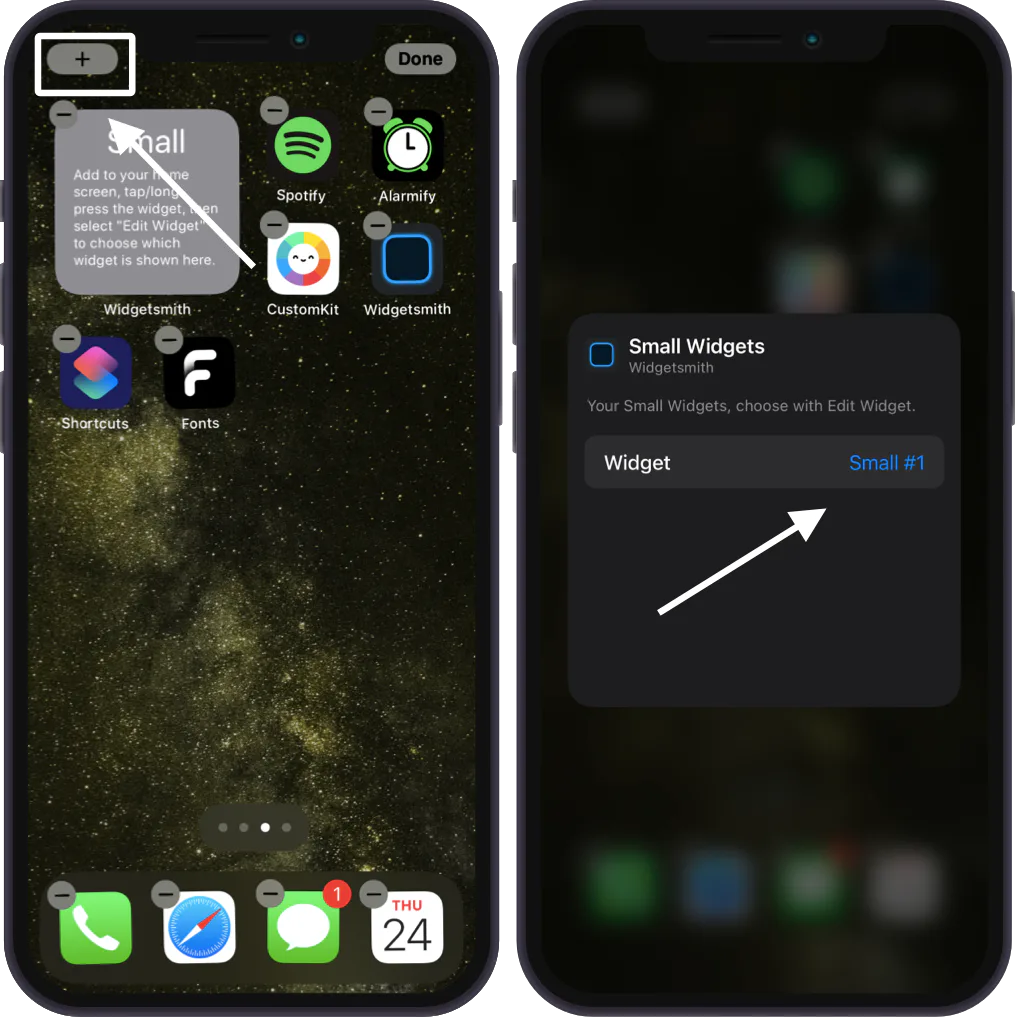
- Select your widget. Now the name will appear.
- Done! Enjoy your home screen with your aesthetic widget!

✅ Pro tip!
Repeat these above steps to add multiple widgets.